Therefore, we hope that our concise inspection of Windows 10 and 7 helps you decide if you want to upgrade to Windows 10 or not. Our take on any drastic upgrade is that if its not really required, don't get it. Sure, Windows 10 has a lot of new features, and enhanced security, but Windows 7, with the help of some good freeware can be equally as good, if not better. Thus, our opinion is, if it works, don't fix it, and with that in mind, XetoWare stays with Windows 7.
|


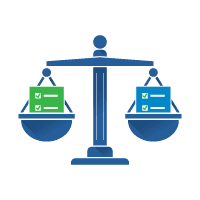



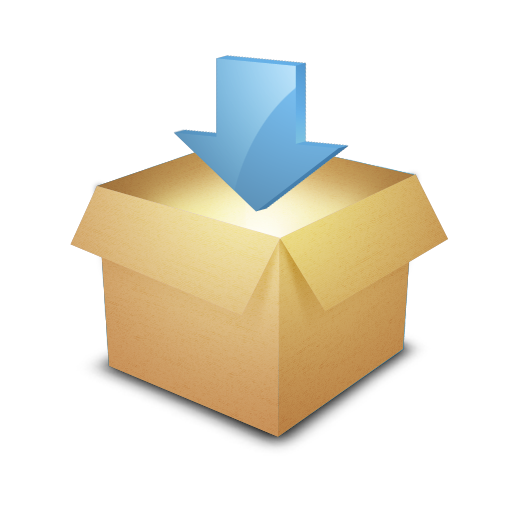
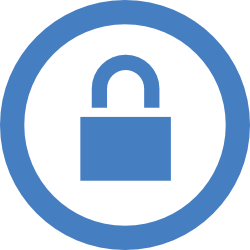

 RSS Feed
RSS Feed