We won't get in to the bits and pieces of SSDs, and how they work on a mechanical level, but here is what SSDs are, and how they stack up to the more established hard disk drives (HDDs).
SSDs leverage new data storing mechanisms that allow it to retina data for a longer period of time, operate much faster than traditional HDDs and also more quietly and power efficient. But how is this possible? Does HDDs have any advantages over SSDs? Solid State Drives are able to retina data for longer periods of time, and much more reliably, because it has no moving components and are not affected by magnetism. Hard disks have a spinning mechanism that is essential to retrieve data from the drive. Every time you copy or open a file from your HDD, the spinning disc that magnetically contains all your data, also known as a platter, is sequentially read as it spins a few thousand times a second. SSDs on the other hand do not have any moving parts; there is no spinning, and therefore no magnetic disc that stores all your data. It is through these physical differences that SSDs are able to operate more reliably, subject to much lesser chances of data loss and also remain unaffected by strong magnets! But those are not the only benefits. Because there is no moving parts, SSDs also are more power efficient, as the electricity normally used to spin the platter, is simply not required. Besides that, quietness, is an advantage that SSDs leverage over hard disk drives: with no moving parts, one can imagine that little to no noise will be generated! Hard disk drives however currently hold the advantage of affordability over solid state drives. Although SSDs provide immense advantages in terms of reliability, power efficiency, etc the process used to manufacture costs much more than those that manufacture HDDs. A typical 1TB HDD will cost under $100 if you look in the right places, however, a 1TB SSD currently costs around $500. Hard disk drives also have the advantage of availability of storage. Today, hard drives can range from 1TB to 6TB+. However, SSDs are only know to have storage space at maximum of 4TB, and a SSD of that size is known to cost thousands of dollars. However to make the best of both worlds, something called fusion drives are known to exist. Fusion drives combines the speed of SSDs with the affordability of HDDs in to one hard drive. Fusion drives have an SSD cache will allows read/write operations to the drive to nearly reach speeds of pure SSDs, yet at the same time, giving you the affordability and availability of storage. A 6TB drive that has speeds of up to 300+mbs costing under a thousand will definitely be a great deal! So there you have it, solid state drives vs hard disk drives and the best of both worlds: fusion drives. 
Computer and laptops have changed a lot since the 2000s. One thing that many computer buyers are concerned with are the specifications. Specifications include, but are not limited to, hard disk space, RAM, Graphics Card, etc: But which ones really matter?
The first thing that comes to mind when purchasing a computer is hard disk space. The optimal specification for hard disk space really depends on what you intend to do with your machine. If you save a lot of videos, pictures and music, a 1TB hard drive can do you well. If you just want to use the PC for work or casual browsing, then 128GB is enough. Optimally, we recommend you get a 500GB hard disk because this will ensure that your data will not overflow the drive while retaining enough space to store large files such as movies and games. *The newer disks come in the form of Solid State Devices which transfer files much faster than normal disks do, however they are expensive, so only buy them if necessary.
CPU speed is vital to a computer. The optimal specification once again depends on your use of the machine. If you play a lot of games, do a lot of data crunching or CPU intensive tasks, then:
If you intend to buy an older system:
If you intend to use your laptop to just browse the net, watch some videos or do some simply work such as note taking, document editing, playing some minesweeper, then: If you intend to buy an older system:
Next up is the graphics card. The graphics card is a powerful component that helps you render, you guessed it, graphics. Games such as the latest Call of Duty, Counterstrike, League of Legends all require a decent graphics card in order to play smoothly. Now there are a lot of graphics cards, however to keep things simple, we will give you an intelligent strategy on which ones to choose.
If you intend to play a graphics intensive games:
We move on to the screen-size of the computer/laptop. For laptops, the screen size depends on your intentions for it. A 11 inch laptop should be only bought if you need a small, compact computer for non-serious use to take with you. A 11 inch screen is extremely small and not recommended for any reason other than portability.
An optimal screen size for the modern laptop user that gives both portability and decent size is a 13 inch screen. This screen size allows you to achieve a decent user experience while maintaining portability. The best screen size for a laptop, in our opinion, is 15 inches. A 15 inch screen not only maximizes your user experience, it also allows you to use it as if it was a standalone computer. Taking your 15 inch laptop with you may evoke some portability issues, but selecting a machine under 2.5 kg should solve this problem easily. For stand alone PCs, also known as Desktops, the optimal screen size is 20 inches. 20 inches gives you a wide field of vision, allowing you to use your computer without any visual discomfort or limitation.
Finally, the random access memory or RAM of the machine plays a crucial role in its operation. RAM is what stores your programs when they are running. 6GB of RAM is the optimal quantity for almost any computer user: 6GB of RAM is enough to support web browsing, gaming and video playing at the same time! However once again: it depends on you. If you want to use the computer to simply browse the web, take notes, do casual activities, etc then 2GB of RAM is more than enough. If you want to use your computer as a powerhouse: running several games at once, crunching huge amounts of data or editing and rendering videos then a computer with 8 to 12GB of RAM is recommended.
So there you go: an advanced guide to choosing the computer with the right specs! If you have any questions feel free to drop a comment below. If not, don't hesitate to share this lengthy article if you like it! |



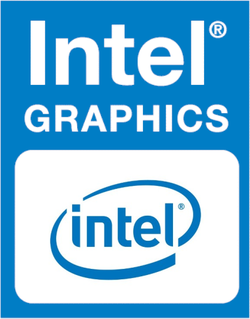

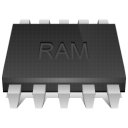
 RSS Feed
RSS Feed