 It's been a while hasn't it? Well there's a good reason for that: we've been working on a big web project which will be released by the end of this year (hopefully) so stay tuned! Anyway, today's topic is how to clean up the junk files that remain on your computer after installing programs, accidently agreeing to install adware, etc. These files can be irritating, take up free disk space, and slow your PC down when they accumulate. Furthermore, some of these junk files are actually executables and run silently in the background; making them likely culprits for unusual lags and slow performance. So to clean junk files, there are two main tools that we use: CCleaner and Malwarebytes. Both are completely free and very effective at getting rid of junk programs and the debris they leave behind. CCleaner As the name suggests, CCleaner, is a program that cleans your PC of unnecessary files. However, most people don't know what the 'C' stands for; looking up CCleaner on Wikipedia might give you a bit of a chuckle. Anyway, CCleaner has been 'cleaning' computers for over 12 years, so it's reliability can't really be questioned. However what about its effectiveness? Well we've placed CCleaner to the test, on a computer that was filled with adware and a lot of junk data. What happened? Take a look below! As you can see, CCleaner can help you a lot with removing unnecessary files; freeing us 1.5GB of disk space: a space saver for those who use SSDs! However, although CCleaner removed most of the unnecessary files from the PC, it did not remove any of the adware and junk programs that were running in the background. To amend this issue, we turn to our second tool: Malwarebytes Anti-Malware. Malwarebytes Anti-Malware  Malwarebytes Anti-Malware is one of the programs that we are a big fan of because: 1. It is free 2. It works well 3. It was originally written in Visual Basic 6, which is one of our favorite IDEs/Languages until Lazarus came along! But how well does it work? To find out the answer to that question, we placed it to the test on our very own adware/junk filled PC. Not surprisingly, the results were very respectable. As you can see, Malwarebytes picked up a lot of unwanted programs, adware and even spyware that CCleaner missed. This is mainly because MBAM, is an anti-malware/anti-spyware program, while CCleaner is a general purpose junk cleaning application. If we only used MBAM to clean junk files, it will miss all the temporarily files that CCleaner helped us clean.
Therefore, in this way, if you want to clean up junk programs and files on your computer, make sure to use both these tools to get the best from both worlds: CCleaner to free up disk space, and Malwarebytes to remove those nasty junk programs that run on your PC! |
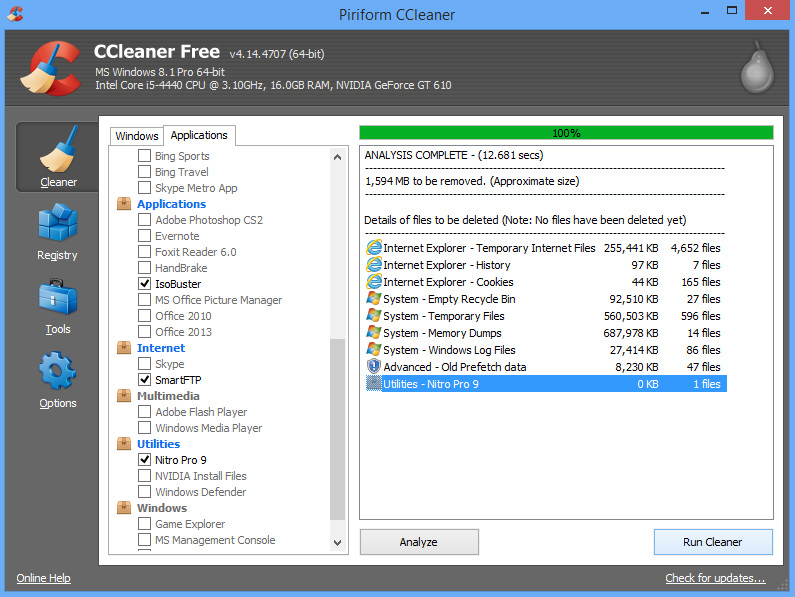
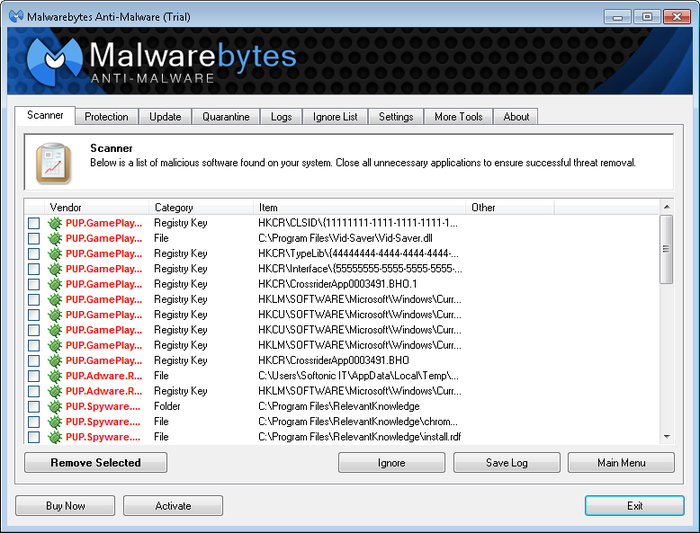
 RSS Feed
RSS Feed