
When it comes to computer speed, there are so many factors to account, however in this post, we will discuss the bare esstentials that every optimal operating computer needs.
Startup items This is the biggest factor on your computer's speed. 99% of slow computers are clogged with unnecessary start up programs such as 'Yahoo Toolbar Updater' or 'Conduit Search Toolbar', and the more there are, the slower your computer will get. So to figure out which programs you need starting up with your PC and which ones you don't, simply type in 'msconfig' in the Windows 7/8 search box or Windows XP run box and click the 'Startup' tab
Now here's the tricky part: determining which programs you need starting up and which ones you don't. An ideal Windows PC will have nothing checked at startup except its Antivirus and some accessories (ie, Google Drive, Dropbox, Skype). For example, items such as DAEMON Tools Lite, DVSSkypeRecorder, Adobe Updater Startup Utility should not startup with the PC unless it is essential for your purposes.
To remove some unnecessary startup items, simply uncheck them in the list and click the 'Apply' button. If you have any trouble deciding if a program is necessary, drop us a note in the comments and we will give you our advice on it. Malware and Viruses Simply put, malware and viruses are just programs that are plain evil. They steal information, may turn your computer in to a bitcoin miner, etc, etc and they slow down your computer. Luckily, there is a solution to this and best of all it is free. Download Malwarebytes Antimalware, a free tool to scan and remove almost all viruses, worms, trojans, malware, etc. Start Malwarebytes and run a 'Quick Scan'. After a few minutes, the program will display a list of potentially malicious items, and all you need to do is click 'Quarantine' to remove them from your computer.
Adware
Although they are not malicious, Adware are plain annoying and hog your computers resources. Adware range from bloated products such as System Optimizer Pro to Conduit browser toolbars. However removing them is easily than you think, instead of going through them manually one by one, there is a much simpler solution: AdwCleaner. AdwCleaner is a simple one-click clean utility. Simply open the tool, scan for adware and click 'Clean'. Unnecessary programs Previously, we have talked about unnecessary startup programs and unnecessary programs are similar, just that they don't startup with your computer, but hogs CPU/RAM usage and slows down your computer. However its hard to decide which programs to remove, but luckily, theres Google. Simply do a Google search of 'is [this program] essential]' and read the reviews posted by previous or current users. Then if it is unnecessary, remove them by opening Control Panel and clicking 'Uninstall a program'. In conclusion, a slow windows pc can be caused a lot of factors, however it is almost always due to the unnecessary startup programs, malware, viruses, unnecessary programs and adware. If you still find your computer running slow, maybe you are using a system that is too new for your hardware if not, drop us a note below and we'll respond with our advice. |
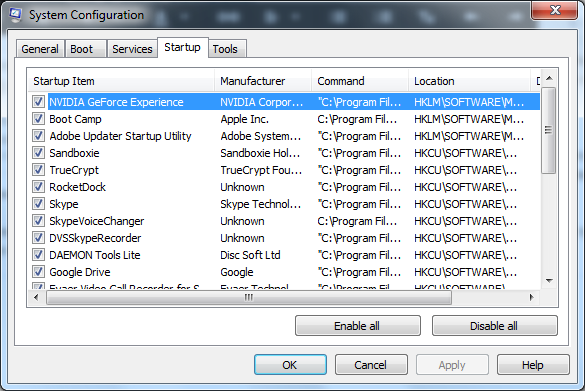
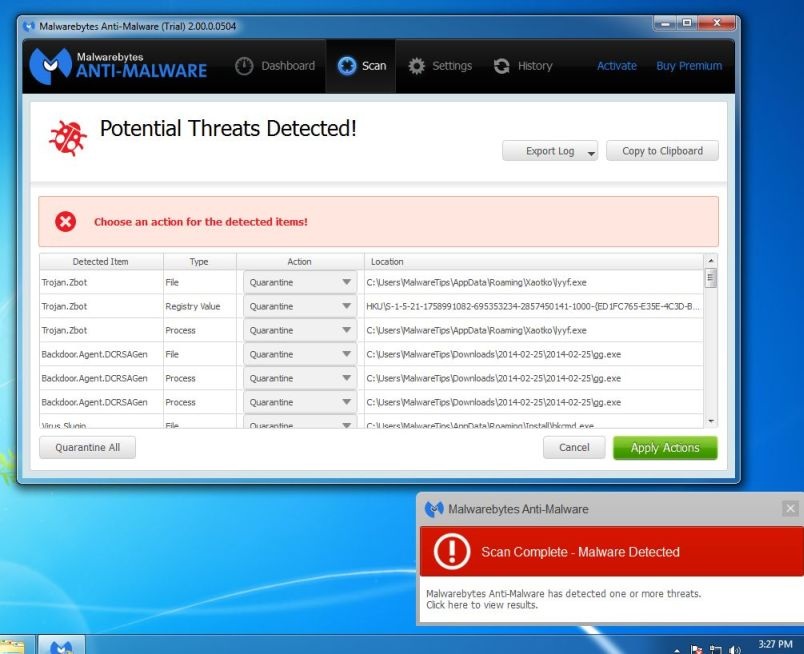
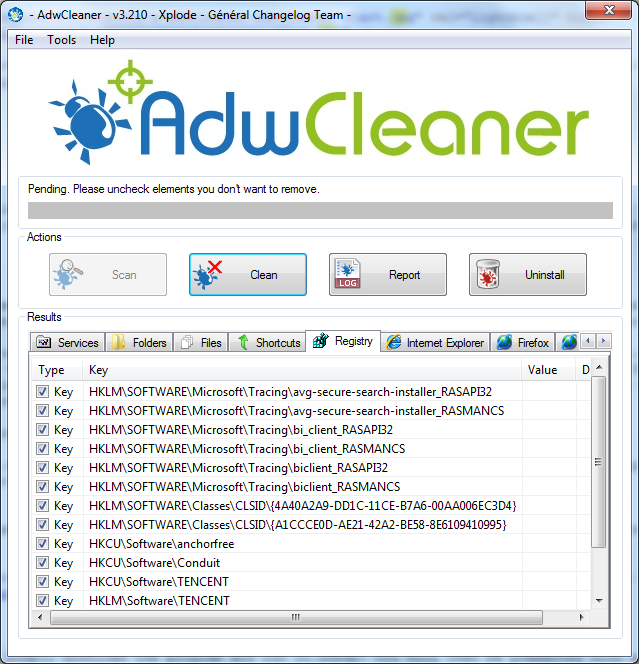
 RSS Feed
RSS Feed